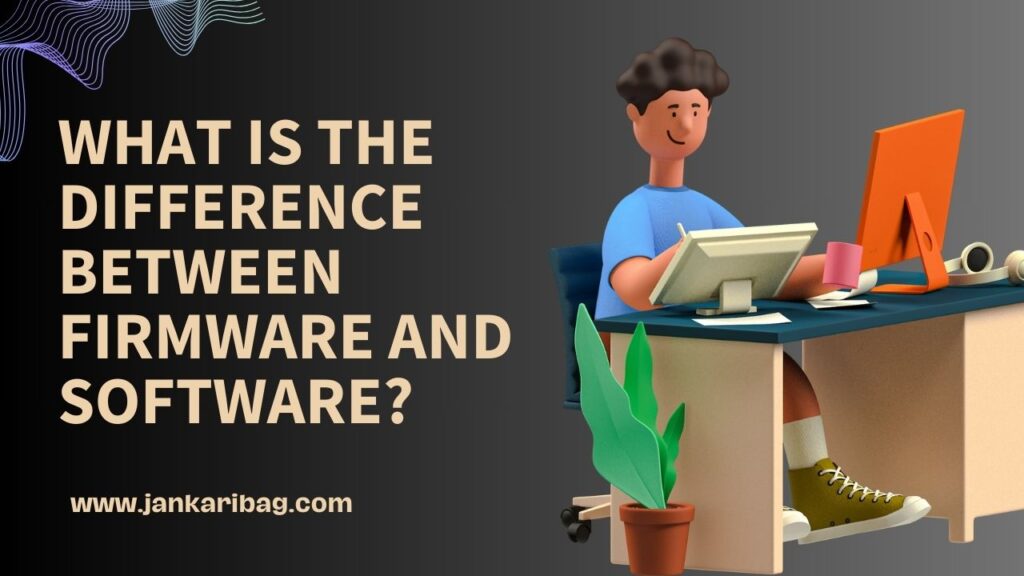In the realm of computing, the terms “firmware” and “software” are often used interchangeably, but they refer to distinct types of programs that serve different purposes and operate at different levels within electronic devices.
Understanding their differences is crucial for grasping how devices function and how they can be managed and upgraded.

What is Firmware?
Firmware is a specific type of software that is embedded into hardware devices to control their operation. Unlike traditional software that runs on top of an operating system (OS), firmware is designed to provide essential control, monitoring, and manipulation of hardware functionalities.
It is typically stored in non-volatile memory chips, such as ROM (Read-Only Memory) or Flash memory, which allows it to retain its programming even when the device is powered off.
Characteristics of Firmware:
- Purpose: Firmware’s primary role is to initialize the hardware and ensure that it functions correctly. It handles low-level operations such as booting up the device, managing input/output operations, and controlling device settings.
- Execution: Firmware runs directly on the hardware it is embedded in, without the need for an external operating system. It starts executing as soon as the device is powered on and remains operational as long as the device has power.
- Examples: Common examples of firmware include the BIOS (Basic Input/Output System) in computers, firmware in routers, printers, and embedded systems like IoT (Internet of Things) devices. Each device typically has its own specific firmware tailored to its hardware components and functionalities.

What is Software?
Software, on the other hand, refers to a broad category of programs and applications that are designed to perform specific tasks or provide functionalities on a computing device.
Unlike firmware, software operates at a higher level and interacts with the hardware through the operating system’s APIs (Application Programming Interfaces) and device drivers.
Characteristics of Software:
- Purpose: Software serves a wide range of purposes, from productivity tools and entertainment applications to system utilities and development environments. It enables users to perform tasks such as word processing, web browsing, media playback, gaming, and much more.
- Storage and Execution: Software is stored on external storage devices like hard drives, SSDs, or in cloud storage. It runs on top of the operating system and utilizes OS services and resources to perform its tasks.
- Examples: Examples of software include operating systems like Windows, macOS, and Linux, office productivity suites like Microsoft Office and Google Workspace, web browsers such as Chrome and Firefox, media players like VLC, antivirus programs, and a vast array of mobile apps for smartphones and tablets.
Firmware VS Software
| Aspect | Firmware | Software |
| Nature | Typically embedded in hardware devices. | Runs on top of an operating system or directly on hardware. |
| Function | Controls basic operations of hardware. | Performs specific tasks or functions as per user instructions. |
| Flexibility | Generally less flexible and harder to update. | More flexible and easier to update or modify. |
| Persistence | Persistent; remains stored in non-volatile memory. | Non-persistent; loaded into memory when needed and can be changed or replaced. |
| Examples | BIOS (Basic Input/Output System), microcontroller firmware. | Word processors, web browsers, games, etc. |
| Dependency | Critical for hardware operation. | Supports user applications and hardware interaction. |
| Development Tools | Often requires specialized tools and knowledge. | Developed using standard programming tools and languages. |
| Size | Generally smaller in size. | Can vary widely in size depending on complexity. |
| Update Process | Updates may require special procedures and caution. | Updates are often straightforward and can be automated. |
| Execution Environment | Runs directly on hardware with limited resources. | Executes within an operating system with access to resources. |
| Examples | BIOS, device firmware (printer, router). | Operating systems (Windows, Linux), applications (Word, Photoshop). |
In conclusion, while both firmware and software are integral parts of computing ecosystems, they serve distinct purposes and operate at different levels within electronic devices.
Firmware ensures the fundamental functionality and control of hardware devices, whereas software enables users to perform a wide range of tasks and activities on their devices.
Understanding these differences not only enhances our appreciation of how devices operate but also informs decisions regarding maintenance, upgrades, and troubleshooting in the world of technology.
Thank you for visiting Jankaribag.com. We hope you find our content useful and enjoyable. If you have any questions or suggestions, feel free to contact us.