In today’s digital age, having a robust and user-friendly platform for creating and managing websites is essential. Enter WordPress, a content management system (CMS) that powers over 40% of websites worldwide.
Whether you’re launching a personal blog, a corporate site, or an e-commerce store, understanding how WordPress works can help you leverage its features to build and maintain a successful online presence.
This comprehensive guide will explain what WordPress is, how it operates, and why it’s a global go-to choice for millions of users.
What is WordPress?
WordPress is an open-source content management system that enables users to create, edit, and manage websites with ease. It began as a simple blogging tool in 2003, created by Matt Mullenweg and Mike Little, but has since evolved into a versatile platform used for everything from personal blogs to complex e-commerce sites.
Download WordPress
Key Features of WordPress:
- Open Source: WordPress is free to use and modify. Its open-source nature means that its source code is accessible to anyone who wishes to view or alter it, fostering a vibrant community of developers and contributors.
- User-Friendly: With an intuitive interface, WordPress allows users of all skill levels to build and manage websites without needing extensive technical knowledge.
- Customizable: It offers a wide range of customization options through themes and plugins, enabling users to tailor their sites to meet specific needs.
- Scalable: WordPress is scalable, which means it can grow with your needs, accommodating everything from a small blog to a large e-commerce platform.
How Does WordPress Work?
To understand how WordPress functions, it’s helpful to break it down into its core components and how they interact to create a seamless user experience.
The Core Structure
At its core, WordPress is built on PHP (a server-side scripting language) and MySQL (a relational database management system). Here’s a closer look at these components:
- PHP Scripts: WordPress uses PHP scripts to handle server-side operations. These scripts generate the HTML that is sent to the user’s browser, allowing for dynamic content generation based on user interactions and data stored in the database.
- MySQL Database: The MySQL database stores all your content, settings, and user information. When a user visits your site, WordPress retrieves data from this database to display the appropriate content.
Themes
Themes control the visual presentation of a WordPress site. They are a collection of files that dictate the layout, colors, fonts, and overall design of the website. Here’s how themes work:
- Template Files: Each theme contains template files that define different sections of the site, such as the header, footer, and sidebar. These files are written in PHP and HTML.
- Stylesheets: Themes include CSS (Cascading Style Sheets) files that manage the styling of the site, including colors, fonts, and spacing.
- Customization Options: Most themes come with customization options accessible through the WordPress Customizer, allowing users to modify aspects like colors, fonts, and layout without needing to edit code directly.
Plugins
Plugins are extensions that add specific functionality to a WordPress site. They are like apps for your website, enabling features such as contact forms, SEO tools, and social media integration. Here’s how plugins work:
- Installation and Activation: Plugins can be installed from the WordPress repository or uploaded manually. Once installed, they need to be activated to start functioning.
- Integration: Plugins integrate with WordPress by hooking into various parts of the site. They can modify content, add new features, or interact with the database.
- Settings and Configuration: Many plugins come with their own settings pages, allowing users to configure their functionality according to their needs.
Content Management
Content management is a core feature of WordPress. It provides a user-friendly interface for creating, editing, and organizing content. Here’s how it works:
- Posts and Pages: WordPress distinguishes between posts (usually for blogs) and pages (static content like “About Us” or “Contact”). Both are managed through the WordPress dashboard.
- Media Library: The media library stores images, videos, and other files that you upload to your site. It allows you to easily insert media into posts and pages.
- Categories and Tags: Posts can be organized using categories and tags, making it easier for visitors to navigate and find related content.
User Roles and Permissions
WordPress allows multiple users to access and manage a site, each with different roles and permissions. These roles include:
- Administrator: Full control over all aspects of the site, including themes, plugins, and user management.
- Editor: Can manage and publish posts and pages but does not have access to site settings or plugins.
- Author: Can write, edit, and publish their own posts but cannot edit others’ posts or site settings.
- Contributor: Can write and edit their own posts but cannot publish them. Posts must be reviewed by an Editor or Administrator.
- Subscriber: Can manage their own profile and leave comments but does not have access to the site’s administrative features.
Why Choose WordPress?
WordPress stands out for several reasons, making it a popular choice among individuals and businesses:
- Flexibility: With thousands of themes and plugins, WordPress can be tailored to suit a wide range of needs, from personal blogs to complex e-commerce sites.
- Community Support: The large and active WordPress community provides extensive support through forums, tutorials, and documentation.
- SEO-Friendly: WordPress is designed with search engine optimization (SEO) in mind, and many plugins are available to further enhance SEO.
- Regular Updates: The WordPress team frequently releases updates to improve functionality, enhance security, and add new features.
Getting Started with WordPress
Getting started with WordPress is relatively straightforward:
- Choose a Hosting Provider: WordPress can be installed on a variety of web hosts. Many hosting providers offer one-click WordPress installations.
- Install WordPress: Follow the hosting provider’s instructions for installing WordPress. This usually involves creating a database and configuring settings.
- Select a Theme: Choose a theme that suits your needs from the WordPress theme repository or a third-party provider.
- Install Plugins: Add plugins to enhance your site’s functionality, such as SEO tools, contact forms, or e-commerce solutions.
- Create Content: Start creating and managing content using the WordPress dashboard. You can write posts, create pages, and upload media.
What is the difference between wordpress.org and wordpress.com?
When exploring WordPress, you’ll encounter two distinct platforms: WordPress.org and WordPress.com. While they share the same name and core functionality, they serve different purposes and offer different levels of control and flexibility.
Understanding the differences between these two platforms can help you choose the best option for your needs. Here’s a detailed comparison:
WordPress.org: Self-Hosted WordPress
1. Hosting and Installation:
- Self-Hosted: WordPress.org refers to the self-hosted version of WordPress. You need to download the WordPress software from WordPress.org and install it on your own web hosting server.
- Hosting Required: To use WordPress.org, you must purchase web hosting from a third-party provider (such as Bluehost, SiteGround, or HostGator) and install WordPress on that hosting server.
2. Customization and Control:
- Full Control: With WordPress.org, you have complete control over your website. You can access and modify the code, install custom themes and plugins, and make advanced customizations.
- Themes and Plugins: You can use any themes or plugins you like, including both free and premium options. There are no restrictions on the number or type of plugins and themes you can use.
3. Costs:
- Initial Costs: While the WordPress software itself is free, you will incur costs for web hosting, domain registration, and potentially premium themes or plugins.
- Maintenance Costs: You are responsible for maintaining your site, including handling updates, backups, and security.
4. Monetization and Advertising:
- Complete Freedom: You can fully monetize your site. This includes running ads, using affiliate marketing, and selling products or services without restrictions.
5. Security and Maintenance:
- Self-Managed: You are responsible for managing security, backups, and updates. This requires more technical knowledge or the use of additional plugins and services to ensure your site’s safety and performance.
6. Ownership:
- Full Ownership: You own your site and its data completely. There are no restrictions on what you can do with your content or how you manage your site.
WordPress.com: Hosted WordPress
1. Hosting and Installation:
- Hosted Service: WordPress.com is a hosted platform provided by Automattic. You do not need to install anything; you simply sign up and start building your site using their platform.
- No External Hosting Needed: Hosting is included in the WordPress.com plan you choose. There’s no need for a separate hosting provider.
2. Customization and Control:
- Limited Control: WordPress.com offers limited control compared to WordPress.org. You cannot access the underlying code, and there are restrictions on the types of themes and plugins you can use.
- Themes and Plugins: You can only use themes and plugins provided by WordPress.com. Higher-tier plans offer more customization options, but they are still limited compared to the freedom of WordPress.org.
3. Costs:
- Free Plan and Paid Plans: WordPress.com offers a free plan with basic features, but there are limitations, such as ads and limited storage. Paid plans are available with additional features, including custom domains, more storage, and advanced customization options.
- Maintenance Costs: Maintenance, including updates and backups, is handled by WordPress.com, so you don’t need to worry about these aspects.
4. Monetization and Advertising:
- Restrictions on Ads: Free and lower-tier plans have restrictions on advertising. To run ads on your site, you typically need a higher-tier plan or the WordPress.com Business plan.
- Limited Monetization: Monetization options are more restricted compared to WordPress.org, especially on the free and lower-tier plans.
5. Security and Maintenance:
- Managed Service: WordPress.com handles security, backups, and updates for you. This makes it easier for users who do not want to deal with the technical aspects of site management.
6. Ownership:
- Limited Ownership: While you retain ownership of your content, WordPress.com retains control over the platform. Your site is subject to WordPress.com’s terms of service, and there are some limitations on what you can do with your site.
Summary of Key Differences
| Aspect | WordPress.org | WordPress.com |
|---|---|---|
| Hosting | Requires separate hosting provider | Included with WordPress.com |
| Customization | Full control over themes, plugins, and code | Limited customization; no code access |
| Costs | Free software; costs for hosting, domain, and premium options | Free plan available; paid plans for additional features |
| Monetization | Unlimited freedom for ads and monetization | Restrictions on ads and monetization on lower plans |
| Maintenance | User-managed; requires updates, backups, and security | Managed by WordPress.com |
| Ownership | Full ownership of site and data | Limited control; subject to WordPress.com’s terms |
Choosing between WordPress.org and WordPress.com largely depends on your needs and level of expertise. WordPress.org is ideal for users who want full control and customization, while WordPress.com is suited for those who prefer a managed solution with less technical involvement.
Summery
WordPress is a powerful and versatile content management system that has become a cornerstone of the modern web. Its open-source nature, user-friendly interface, and extensive customization options make it an ideal choice for a wide range of users, from bloggers to business owners.
By understanding the core components of WordPress—such as its PHP and MySQL structure, themes, plugins, and content management system—you can harness its full potential to create a website that meets your needs and stands out in the digital landscape. Whether you’re a beginner or a seasoned developer, WordPress provides the tools and flexibility to build and manage a successful online presence.
Thank you for visiting Jankaribag.com. We hope you find our content useful and enjoyable. If you have any questions or suggestions, feel free to contact us.

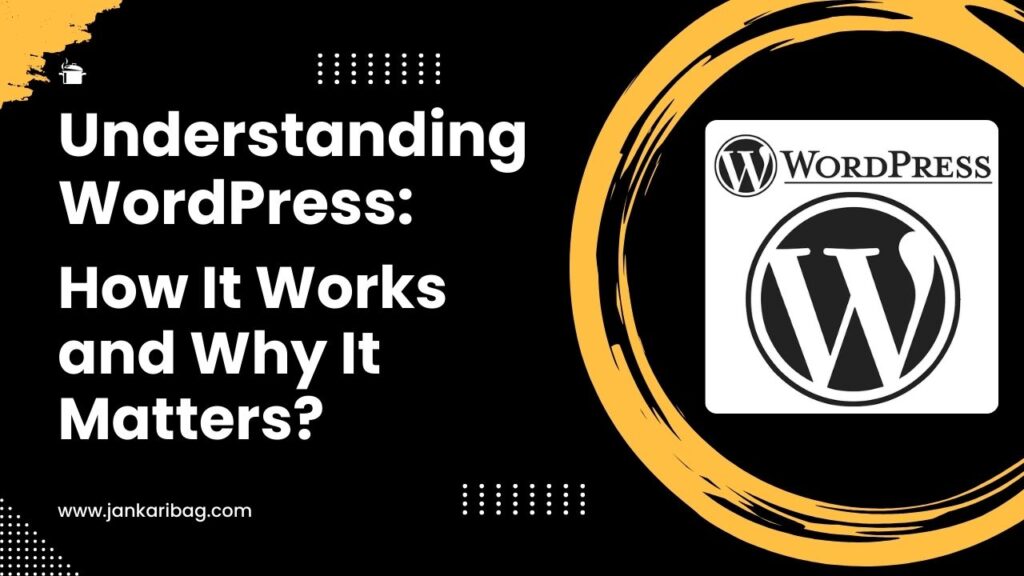






Pingback: WordPress Plugin Development: How WordPress Plugins Work ? » jankaribag.com